ISO FILE TO BOOTABLE USB
HOW TO CONVERT ISO FILE TO BOOTABLE PENDRIVE ?
1:Download the iso of the os which you want to convert
2:Download the rufus software from the following link
https://rufus.akeo.ie/
3:Double click on the downloaded .exe then it will show as below
4:Then click on select Iso instead of FreeDos and click On cd Symbol
5:After clicking on cd symbol it will make you to select the path of iso file.After
selecting the location of iso file then click on open button
6:Click on start button wait for some time after completion it will show the result as below
7:Then Remove the pendrive and now it is ready to load the os.




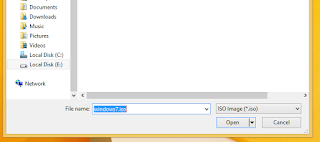

Expect more posts
ReplyDeleteExpect more posts
ReplyDelete